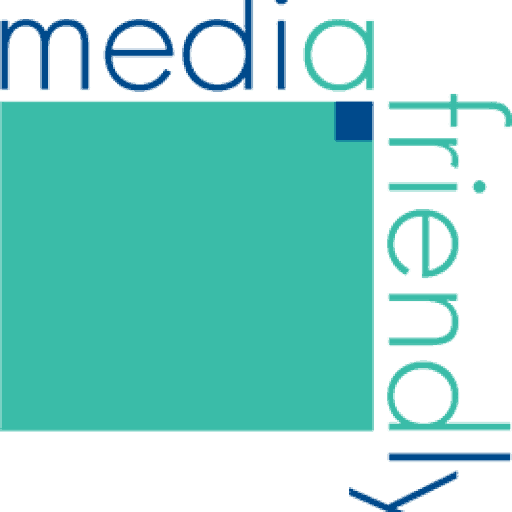The pandemic has gone on much longer than any of us anticipated and most of us, despite our initial qualms, are now comfortable with Zoom and Teams. However for some senior leaders online presentations, media interviews and webinars can still present a real challenge.
It’s all too easy to forget that meetings are often recorded and your audience may be larger than you expected, as they found out in Handforth Parish Council, their meeting not only went viral, but was also covered by an Indie boy band .
In an era when Zoom fatigue is almost a pandemic in itself, maximizing audience engagement and interaction is vital. But you want to make sure that you are noticed for the right reasons.
To help you here are a few of the tips that we include in our remote media training and presentation skills courses:
- Keep the eyeline with the webcam. This is most important as it establishes a “connection” with your audience. The way to achieve this via the webcam is to look up at the tiny “pin prick” webcam located at the top of your laptop screen – in a central position.
- Framing the shot. This means looking at yourself on-screen and ensuring that your face is sufficiently in close-up for the audience to see your eyes and that you are positioned centrally on screen, ie not “lop-sided”.
- Ensure that the lighting is sufficient for the audience to see your face clearly and your eyes, while not being distracting by shining in their faces – when a room has spotlight type lighting. This is really about common sense and just adjusting the position of your laptop in your room, so that light is not shining out from behind you at the faces of your target audience who are watching you.
- Sitting position. We recommend that you sit at a desk or table with your laptop rested on the desk. We do not advise sitting on your sofa with your laptop on your lap, as this gives an impression which is a little too casual – especially for a more formal, or crisis driven interview.
- Keep it simple and real. If you feel that your home environment is not suitable, then use one of the huge variety of backgrounds available, but remember that the audience are interested in you more than the background. If you are using your own room, please ensure that there are no weird objects positioned on a shelf, for instance, behind you. There are numerous examples on social media of where this has gone wrong.
- Ensure that the sound is working on your computer or laptop. If you are using an external microphone, check that the batteries work before you join the meeting.
Book your online media interview skills training and presentation skills training with us. Media Friendly have been delivering training for more than twenty years. Our remote media training courses are shorter than face to face. That is because we like you enjoy your training and stay engaged throughout. We take three people on our half day course take three and a half hours, for one to one executive media coaching allow about two hours. All of our courses are fully tailored, so you will get exactly what you need from each course.
Call us now on 01628 474154 to discuss your tailored media training.